This promotions is back! For a limited time, you can get a free license of the DxO OpticsPro 11 Essentials software. It is simple…
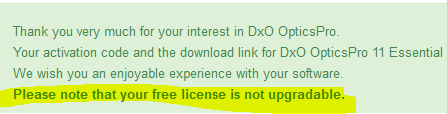
Step by step instructions after the break if you haven’t done this before:
- visit the page and enter your email; select whether you want to receive promotional emails or not
- you see the screen screenshotted above, along with an optional promotion to buy DxO OpticsPro 11 Elite for $149
- the free software license you receive as part of this promotion is NOT eligible for upgrade pricing for the Elite version
- check your email – an email is sent shortly with an activation code, and download links for Windows or Mac
- Your activation code can be used simultaneously on 2 computers (Mac and PC)
- the Windows download is over 400MB but downloads quickly
- follow the usual installation prompts
- by default, you provide anonymous usage data – you can uncheck that option during the install if you don’t want to
- after successful installation, start the application. You are given an option to try a free 31-day trial of the Elite software or activate the free version
- select “I want to activate” and enter the activate code you received in your email. Even though it doesn’t look it, you can cut and paste the whole five-part license. You don’t have to type it in manually
- Press Activate. You get a message that your software is now activated
- and that’s it ~ the software starts for the first time, and shortly after, you are ready to start using the software! It uses around 500MB of RAM on first launch (before you do/touch anything)
Reference Material
+ list of supported cameras and operating systems in this PDF file (link is a PDF file)
LATEST COMMENTS