If you are an Amazon shopper, you may be eligible for a promotion that gets you a $5 credit if you reload your Amazon Gift Card Balance with $100 or more. To find out if you are eligible, you must be logged on to your Amazon account, and then click on the “Click here to qualify” button that adds the coupon-promotion to your account. Then reload your balance. The $5 promotional credit expires 2/20/16. The $100+ gift card amount never expires. Offer ends 12/31/15. More details on the Amazon Promotional page.
NOTE: when buying gift cards, Amazon’s Checkout system may ask you to re-enter your credit card number for verification and security purposes.
Annotated screenshot crop below:
Strategically, now is a good time to do this if you have a Chase or Discover credit card. Their Q4 rewards (if you opted in and are below the $1500 quarterly maximum) give you 5% to 10% back on Amazon purchases until 12/31/15.
After you reload the card with a $100+ amount, you will see this offer verified at the top of your Amazon Checkout page like this (annotated screenshot below):
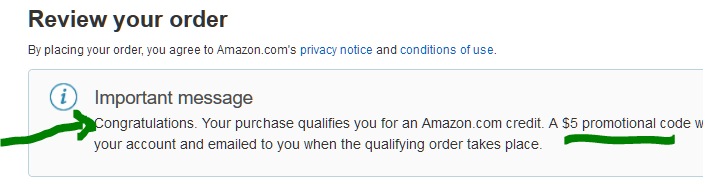
The new amount will be added to your gift card within 5 minutes. I am still waiting to see how the $5 promotional credit will appear (I will update this after it happens). Per the terms and conditions, you will receive a separate email notifying you that the $5 promotional credit has been applied to your account…
UPDATE: The $5 Promo Code is Here (arrived in 12 minutes)
The $5 promotional credit email arrived 12 minutes after I placed the order. The $5 promotional credit won’t be added to your gift card balance, but will be added to your promotional credit account. You can see that by going to any Instant Video available for purchase and clicking “More Purchase Options” and then clicking “Redeem a gift card or promotion code”. The $5 was added after I received the email. It was not there before. Then if you place a qualifying order, the $5 promotional will be automatically applied to your purchase. Here’s an annotated screenshot crop of that right below (showing the top right corner of the Amazon Checkout page):
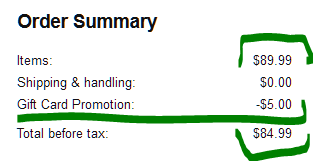
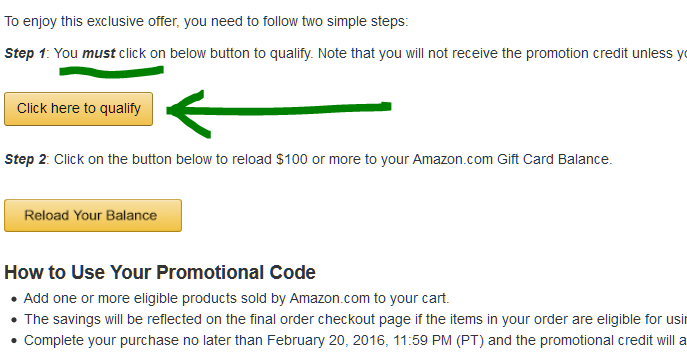
LATEST COMMENTS