UPDATE 12/21/15: The $20 Best Buy gift card remains in your account (stored on Google’s servers) even after you uninstall Android Pay. If you re-install Android Pay, it is right there. You may have some flexibility in the PIN entry by adjusting how quickly the lockscreen activates after you press the power button or the screen doses off. This is YMMV depending on your phone and OS version.
ORIGINAL POST
I became a guinea pig for this promotion we mentioned earlier this week: if you have a Nexus device and install and use Android Pay on it by 12/31/15, you will receive a $20 Best Buy electronic gift card in your Android Pay account.
I did this earlier this the week, and the e-gift card arrived the following day. I did not count the number of hours in-between, but my first Android Pay transaction happened on 12/16 and the gift card was in my Android Pay account on 12/17. Cropped screenshot below – it has a PIN and bar code which I won’t post 🙂
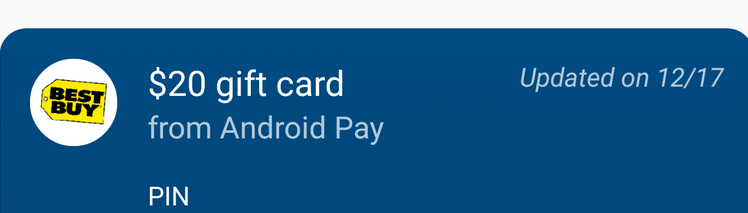
Android Pay requires a lockscreen PIN for your phone or other approved locking mechanism. And NFC turned on. If you remove the lockscreen PIN (or the locking mechanism), Android Pay automatically removes your credit card(s) from your Android Pay account. Kinda rude but they are erring on the side of financial security.
Since there is no way (as far as I can tell) to access Android Pay transactions with a web browser, once you receive the $20 Best Buy eGift Card, you may want to take a screenshot of the number and PIN to make sure you don’t lose it later.
NOTE: I did this using only one phone. I do not know what happens if you have two or more phones using the same Google account with Android Pay activated on both.
LATEST COMMENTS