This is the post that was promised last weekend. PrimeNow is rapidly expanding to more cities, with Las Vegas, Phoenix, and Sacramento added most recently. If you haven’t ordered anything from them yet, coupon GETITNOW gets you $20 off an order of $50+. Details at the Prime Now promo page. PrimeNow is only available to Prime members.
PrimeNow is different from most of the other Amazon variations-on-a-theme (AmazonFresh, Prime Pantry, Prime One Day, etc). You can only place PrimeNow orders using Amazon’s PrimeNow apps downloaded from Google Play, iTunes or Amazon’s own appstore. You cannot place PriceNow orders from their website through a browser. If you already have Amazon apps installed on your device, it will pick up the credentials from there, so you won’t have to enter your username/password again. Your payment methods are also linked, so you don’t have to re-enter them.
This is a looooong post, more after the break…
Because PrimeNow is near-immediate delivery, there’s no such thing as pre-orders or “temporarily out of stock”. The app only shows you items that are available for immediate delivery. As a result, depending on your local warehouse stock and availability, only a subset of the camera and photo items will be available on PrimeNow. versus the full Amazon inventory. If you can’t find the camera gear of interest to take advantage of the $20/$50+ coupon, look for 1TB portable hard drives (they go around $50) or 64GB memory cards (in the early $20s). Or potato chips and ice cream 🙂
You can search and browse through the app to find items of interest. After you add them to the shopping cart and proceed to checkout, you are to select the delivery options.
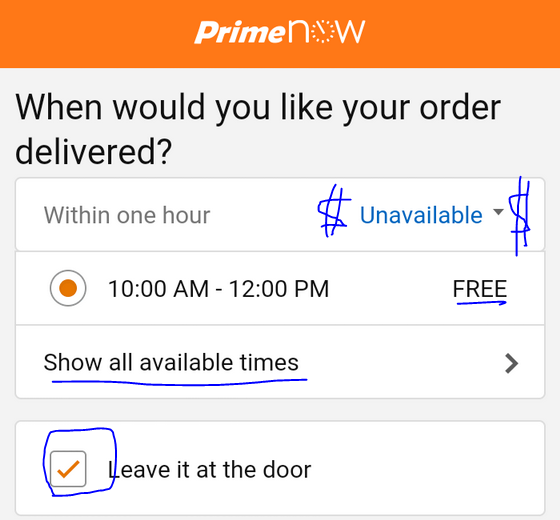
Two hour delivery windows are available for FREE and you have flexibility in today/tomorrow/etc. One hour delivery has an additional fee (close to $10). Depending on the items ordered, you may have the option to have the delivery driver leave it at your door.
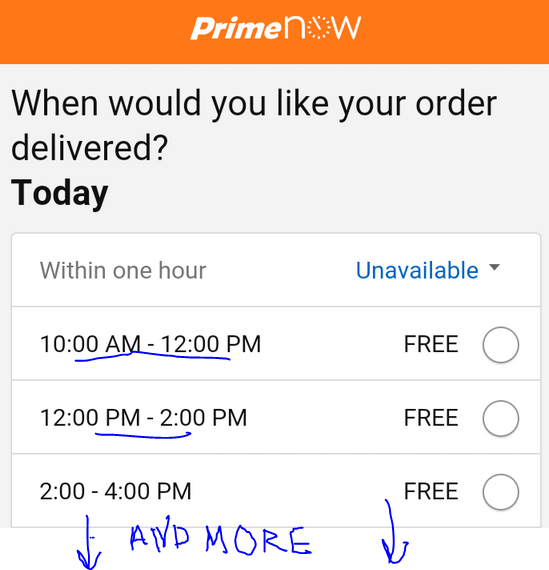
After selecting the delivery options, it is time to PAY. A surprise perhaps to many, there is a TIP section, and Amazon prefills it with a recommended amount, probably a percentage of the order total. You can adjust the tip from $0 to infinity, and better yet, you can change it up to 48 hours _AFTER_ delivery is made. So depending on how the delivery went, you can increase or decrease the amount after the delivery.
Just like Uber and other “gig economy” companies, there are labor issues and lawsuits with the delivery drivers complaining they can’t even “see” the tip amounts – among many other things.
Using the app, you can (if you wish) follow the status of your order. They have an actual map of the local area, with the position of the driver moving as they are making deliveries and getting closer and closer to your location. They also send various other alerts (depending on your setup and preferences, emails, texts, notifications, etc).
The delivery arrived in a sealed paper bag (think grocery-style), but sealed with the order sticker, so you can tell if someone opened it. This was for non-perishable items, and I’m sure the size and options vary depending on your order and such.
When PrimeNow is new to your region, the chances of delivery hiccups are higher initially, until the whole thing has its “burn in”. In my case, the delivery was delivered to the wrong place (I selected “Leave It At The Door”), but whoever received the mis-delivery was kind enough and “re-delivered” it to me a few hours later. In the meantime, not knowing that, I contacted customer service, and they reversed the transaction and added a promo code to make up for the lost coupon. After the misdelivery was re-delivered, I contacted them again, and they rebilled me. Both the refund and the rebill happened quickly.
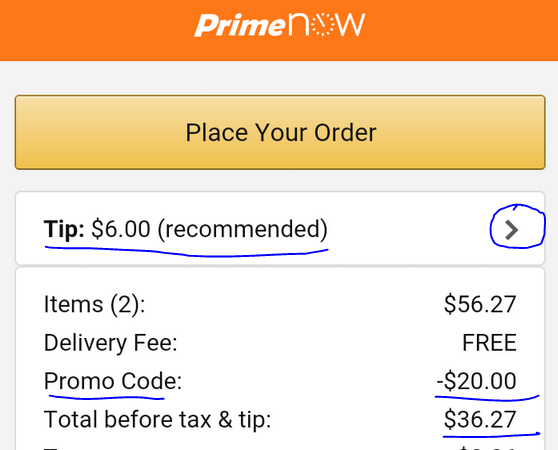
LATEST COMMENTS